How it works
The following diagram is typically how NSW Point and Service Point are used by organisations. Register using the access request form to start using Service Point.
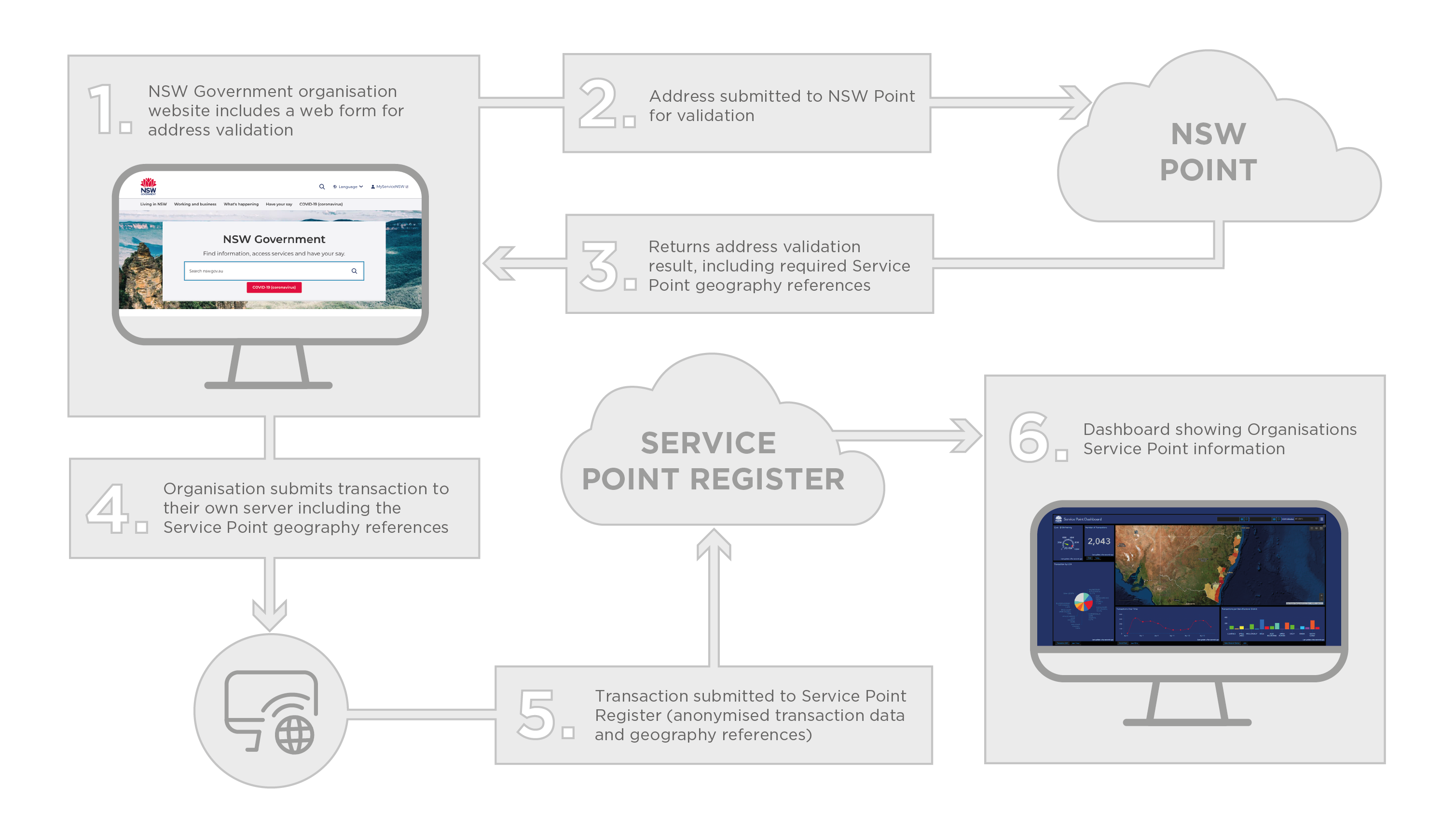
1. Implement address validation in a web form
Service Point is designed to be used in conjunction with Spatial Services' NSW Point address validation services. NSW Point can be used in client-facing applications to perform address validation and retrieve the anonymised addressing data that is accepted by Service Point.
If an alternative address validation service is used, certain geographic references (as detailed below) need to be collected.
2. Address submitted to NSW Point for validation
Address is selected by the user at time of entry and validated directly from the browser via the NSW Point API to retrieve the result.
Sample forms are available on the NSW Point web page.
3. Geographic references from NSW Point result returned
Validated address data, including the geographic fields required for Service Point, are returned to the organisation.
4. Transaction submitted to organisation's own server
When the user has completed their online application, the transaction is submitted to the organisation's back end service. The geographic references must also be submitted so they can be passed to Service Point securely.
5. Transaction submitted to Service Point
A transaction is submitted to Service Point via a secure API call from the organisation's back end server, ensuring web clients do not have access to this information. No personal data is collected or stored. The server must first perform a login to Service Point and then call the transaction service as detailed in the support page.
6. De-identified data stored in Service Point Register
Service Point aggregates the anonymised geographic data, leading to rich temporal location-based reporting and analytics, while maintaining the individual privacy of NSW citizens. Data is stored in the Service Point Register transaction table which provides access to real-time reporting. Tools can be applied to enable visualisation of the data in a dashboard.
Service Point transactions generally include:
- Date the transaction occurred.
- Unique identifier of the activity or service the transaction relates to.
- Unique identifier of the site where the transaction was recorded, for example a Service Centre (optional).
- A combination of the following anonymised geographic references associated with the transaction location. These are the references returned by NSW Point:
- Australian Bureau of Statistics (ABS) mesh block, SA1, SA2, SA3, SA4
- Local Government Area
- Locality
- State and Commonwealth Electoral Districts
Multiple locations may be sent to Service Point. Primary as well as secondary locations can be collected, providing rich reporting functionality for relating multiple locations to a single transaction.
Data is stored in Service Point in accordance with NSW Government cyber security and privacy policies. Data is encrypted when transmitted and stored in Service Point. Tight security controls restrict access to the raw encrypted data limited to the applications used to aggregate and provide location-based reporting and analytics. All data submitted and stored in Service Point is retained as the property of NSW Government.
There are two methods to submit transactions to Service Point:
- Embed the required Service Point API requests into an organisation's server-side application(s). This is recommended as the most secure and reliable approach.
- Configure when using the NSW Point Address Widget in an online form.
Service Point consists of:
- Service Point Register
- Activity Register
The Service Point Register is the database where all anonymised transaction records are stored. Each record includes the submitted client geography attributes, the dates the transaction occurred and was submitted and the identifiers of the associated organisation, activity and site.
Access to the aggregated data is managed through the NSW Spatial Hosting Portal, enabling clients to access simple pre-configured dashboards or harvest the aggregated data into their own business intelligence tools to perform visualisation and analysis.
The Activity Register is a web application that allows users of Service Point to maintain their organisation, activity and site information. Before submitting transactions to Service Point an organisation must configure its activities and sites in the Activity Register. Organisations can support multiple activities from numerous site locations.
Each organisation, activity and site is automatically assigned a unique identifier in the Activity Register. These identities are used to record de-identified transaction data in the Service Point Register. Each transaction must be associated with an activity and can optionally be associated with a site and an agreement.
Agreements should be applied where a transaction relates to a funding body agreement. Both activity and agreement records have an optional attribute activity amount, representing an associated monetary value. While activity amount can provide further insight in the analysis of aggregated transaction data, Service Point is not designed to be a financial reporting tool.
Terminology
Definitions
| Term | Definition |
|---|---|
| Activity/ Activity ID/ Activity Amount |
An activity is a single service provided by an organisation to their clients. In many cases, an activity may directly relate to an application or online form that has NSW Point Address Validation and/or Service Point embedded into it. To report on an activity in Service Point, it must be recorded in the Service Point Activity Register. Each activity recorded in the Activity Register is assigned a unique identifier (ActivityId) that can be used to submit transactions for that activity to the Service Point Register. Some examples of activities offered by Spatial Services are topographic maps, aerial imagery and digital spatial data. Activities offered by a health service could include counselling, immunisations and prescriptions. Activity amount represents the approximate monetary value associated with a single transaction for an activity. For example, a licence fee might be $50.00 per licence, therefore the activity amount would be recorded as $50.00 because each transaction of the activity is valued at that amount. Activity Amount is an optional field and is not intended to supply comprehensive financial reporting on transaction revenue. It is only intended to offer an approximate reference for activity income for analytics purposes. |
| Agreement/ Agreement ID/ Agreement Code |
Agreements are held between an organisation and a funding body and are intended to assist in capturing and reporting on established service contracts. This applies to an Agreement between NSW Government departments and approved NGOs (non-government organisations) who deliver community services. Agreements are associated with activities that are delivered by clients on behalf of the NSW Government. They are related to activities in Service Point using a unique anonymised identifier (Agreement ID) and have the facility to be related to an external client dataset with the use of the Agreement Code. |
| API key |
A Service Point API key is a unique code that provides access to the NSW Service Point transaction reporting service when using the NSW Point Address Widget. It is preferred that a unique API key is created and used in each application submitting transaction data to Service Point using the Address Widget. |
| Application |
An application is a single instance of an online form or tool in which NSW Point address validation and/or Service Point is embedded. Some examples of possible applications include:
|
| Designated contact (NSW Point and Service Point) |
The designated contact is the person who is an organisation's primary contact for an application or form using NSW Point services. This person will receive notifications such as service outages, release updates or usage reports. A minimum of two contacts must be provided. A designated contact and Service Point admin user can be the same or different individuals. |
| Mesh block/ mbID |
Mesh blocks are the smallest geographical area defined by the ABS. They are designed as geographic building blocks rather than as areas for the release of statistics themselves. Most Mesh blocks contain 30 to 60 dwellings. This provides an additional level of confidentiality for data released on the ASGS. SA1, SA2, SA3 and SA4 are larger population-based aggregations. Australian Statistical Geography Standard (ASGS). |
| NSW Point |
NSW Point offers a range of address validation and location-based web services designed to be embedded into government online forms and applications. Geographic output available through NSW Point is required to successfully submit transactions to Service Point that can be used for location-based reporting and analysis. For more information refer to https://point.digital.nsw.gov.au |
| Organisation/ Organisation Prefix/ Organisation ID/ Org ID/ Parent Organisation ID |
The name of an organisation, government department or agency as it is held in the Service Point Activity Register. The organisation prefix is a unique short name to identify an organisation's linked users. (see FAQ’s) Each organisation is assigned a unique identifier (Organisation ID). This identifier is used in Service Point to assist in anonymising and aggregating transactional data. Spatial Services will provide an organisation identifier when an organisation registers for Service Point. Organisations can potentially have a parent organisation in Service Point if required. A parent organisation is a separate agency that is used to link sub organisations, however, currently does not provide access to another organisation's activity and transaction data. Parent organisations must be recorded in Service Point as organisations in their own right and are related to organisations under them using Parent Organisation ID. The allocation of multi-level hierarchies must be carefully managed. Contact Spatial Services to enquire about establishing a parent organisation relationship. |
| Site/ Site ID/ Site Name/ Site Address/ Confidentiality |
A site is defined as a location from which services (activities) are officially delivered. If an organisation requires location-based reporting for service delivery locations, they should consider recording delivery locations as a site in the Service Point Activity Register. Sites are not mandatory and should only be used when an organisation repeatedly delivers some or all services from a physical location such as a:
Each site recorded in the Activity Register is assigned a unique identifier (Site ID). By including this identifier when submitting transactions both the address of the service requestor and the location of the service delivery (for example the service centre), can be differentiated between and reported on. Each site must also have the site name. This can be a building name or location name relevant to the organisation. Each site must have its physical site address captured in the Activity Register to allow for location-based reporting. Sites can either be public or private by selecting from the confidentiality buttons. Sites that require any level of confidentiality due to potential risk associated with its services or to its clients should be made private. |
| Self-Service Management Interface / SSMI |
The SSMI enables users to log in and manage their own accounts for both Service Point and NSW Point. NSW Point customers can generate their own API keys and check usage status. |
| Transaction |
A transaction is a single instance of a service that has been delivered by an organisation to their client or customer. Service Point captures anonymised and de-identified information about an organisation’s transactions, to use for location-based reporting, analysis and decision making purposes. The minimum information that is required to capture a transaction in Service Point is:
Optional information
|
| User (Service Point) | Service Point supports API (machine) and individual (human) users. All users are restricted to accessing data related to their organisation only. Two levels of access are available (for both types of users):
User types:
Suggested common user configurations
Specialised user configuration
|
